Pin to Start Menu Option is Missing in Windows XP, Vista and 7
All of you are already aware of "Pin to Start Menu" option in Windows which allows us to pin a program to Start menu which is quite useful feature:
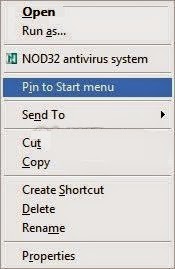
But sometimes this option becomes unavailable and the user doesn't get this option in context menu:
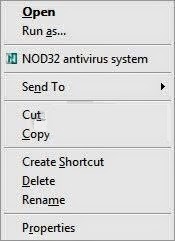
If you are also facing this problem, then this tutorial will help you in getting this option back:
METHOD A:
Open RUN dialog box and provide following command:
regsvr32 /i shell32.dll
Restart your system and it should fix your problem.
METHOD B:
If the above method doesn't fix your problem, then type regedit in RUN dialog box and press Enter. It'll open Registry Editor. Now go to following key:
HKEY_CURRENT_USER\Software\Microsoft\Windows\CurrentVersion\Policies\Explorer
In right-side pane, look for a DWORD value NoStartMenuPinnedList. If you find it, delete it. Restart or log off and your problem will be solved.
-----------------------------------------------------------------------------------------------------------------
All of you are already aware of "Pin to Start Menu" option in Windows which allows us to pin a program to Start menu which is quite useful feature:
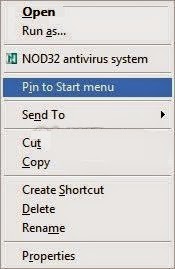
But sometimes this option becomes unavailable and the user doesn't get this option in context menu:
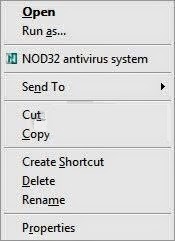
If you are also facing this problem, then this tutorial will help you in getting this option back:
METHOD A:
Open RUN dialog box and provide following command:
regsvr32 /i shell32.dll
Restart your system and it should fix your problem.
METHOD B:
If the above method doesn't fix your problem, then type regedit in RUN dialog box and press Enter. It'll open Registry Editor. Now go to following key:
HKEY_CURRENT_USER\Software\Microsoft\Windows\CurrentVersion\Policies\Explorer
In right-side pane, look for a DWORD value NoStartMenuPinnedList. If you find it, delete it. Restart or log off and your problem will be solved.
-----------------------------------------------------------------------------------------------------------------
From setup and
installation to diagnostic and repair to security and optimization – get
everything on demand from Techvedic. Remember, we are not limited by make or
model or the origin of your device. Neither constrained with the warranty
period. Hence, feel free to call us to make technology work the way you want. Helpline number: 0800
016 3909 (Freephone).
About Techvedic: http://en.wikipedia.org/wiki/Techvedic
Get in touch with Techvedic on Social
Media:
Techvedic Facebook Page: https://www.facebook.com/techvedic
Techvedic Twitter: https://twitter.com/techvedic
Techvedic Google Plus Page:
https://plus.google.com/+TechvedicInc/posts
Techvedic YouTube:
https://www.youtube.com/user/Techvedic
Techvedic LinkedIn Profile:
https://www.linkedin.com/company/techvedic
Visit: Techvedic – Ecommerce Solutions | http://www.techvedic.com/
| 1-855-859-0057 (USA) | support@techvedic.com

0 comments:
Post a Comment