Disable or Change a Key Action in Your Keyboard Using Sharp Keys?
"SharpKeys" is a very small application which does an excellent job in remapping the keys. You can disable any unwanted key or you can convert any key into any other key. The bottom line is that you can customize almost all keys in your keyboard according to your requirement.
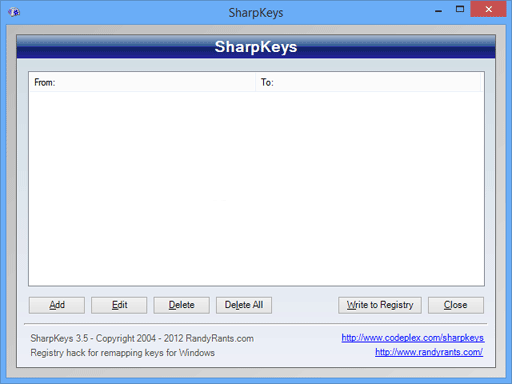
Once you launch the program, click on "Add" button to change any key's function or disable it. You'll get following window:
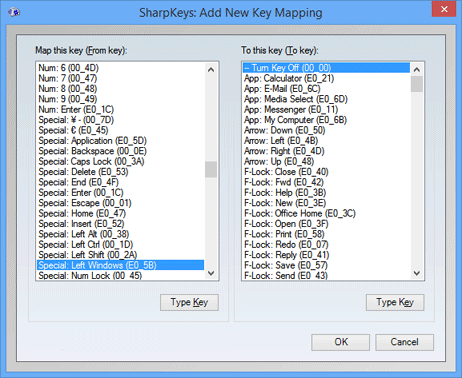
You can either select the key from the given list or can manually type the key using "Type Key" button. Using "Type Key" button is the best and easiest way. First click on "Type Key" button in "From Key" section and press the key which you want to change. Then click on "Type Key" button in "To Key" section and now press the key which you want to assign to the previous key. If you want to disable a key, simply select "Turn Key Off" option present at top in the "To Key" section.
Once you complete, click on "OK" button and it'll show the conversion in the list:
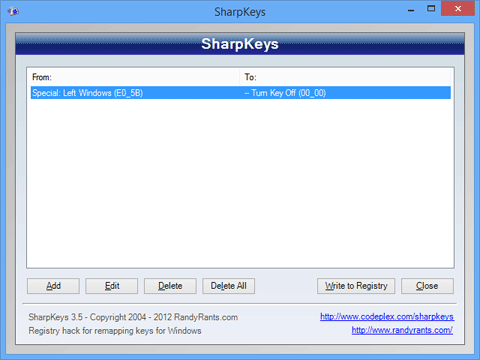
At last click on "Write to Registry" button. It'll show a message that you'll need to restart or log off your system to take affect. Once you restart the system, your desired key will be changed or disabled as per your requirements.
---------------------------------------------------------------------------------------------------------------
"SharpKeys" is a very small application which does an excellent job in remapping the keys. You can disable any unwanted key or you can convert any key into any other key. The bottom line is that you can customize almost all keys in your keyboard according to your requirement.
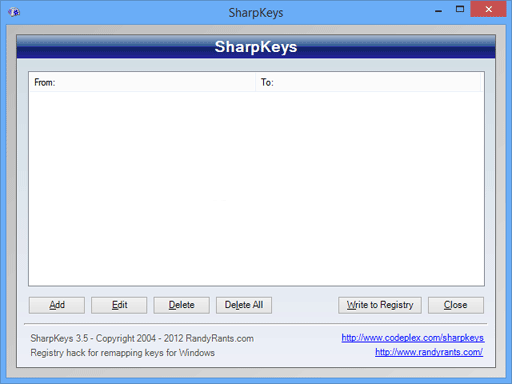
Once you launch the program, click on "Add" button to change any key's function or disable it. You'll get following window:
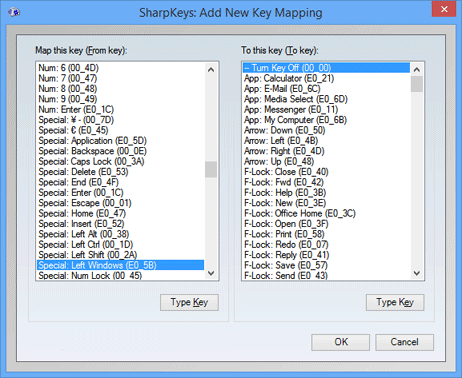
You can either select the key from the given list or can manually type the key using "Type Key" button. Using "Type Key" button is the best and easiest way. First click on "Type Key" button in "From Key" section and press the key which you want to change. Then click on "Type Key" button in "To Key" section and now press the key which you want to assign to the previous key. If you want to disable a key, simply select "Turn Key Off" option present at top in the "To Key" section.
Once you complete, click on "OK" button and it'll show the conversion in the list:
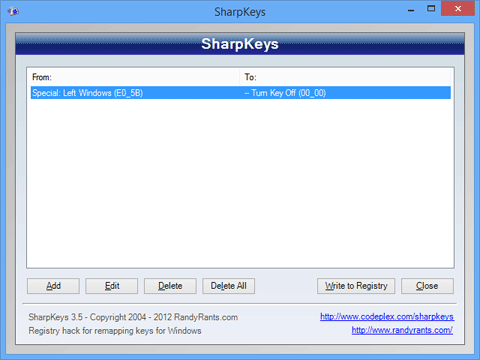
At last click on "Write to Registry" button. It'll show a message that you'll need to restart or log off your system to take affect. Once you restart the system, your desired key will be changed or disabled as per your requirements.
---------------------------------------------------------------------------------------------------------------
Get customized and affordable technology
support, cloud-based backup and recovery service, cloud CRM and e-Commerce
website builder from Techvedic. Our aim is to help consumers and businesses drive
the maximum from their IT investment. Call us at 0800 016 3909 (Toll Free) to
speak with our consultant today.
About Techvedic: http://en.wikipedia.org/wiki/Techvedic
Get in touch with Techvedic on Social
Media:
Techvedic Facebook Page: https://www.facebook.com/techvedic
Techvedic Twitter: https://twitter.com/techvedic
Techvedic Google Plus Page:
https://plus.google.com/+TechvedicInc/posts
Techvedic YouTube:
https://www.youtube.com/user/Techvedic
Techvedic LinkedIn Profile:
https://www.linkedin.com/company/techvedic
Visit: Techvedic - Computer Tech Support
Company | http://www.techvedic.co.uk/ | 0800 016 3909 (UK) | support@techvedic.com

0 comments:
Post a Comment