Today in this tutorial, we'll show you a way to move the scrollbar from Right to Left in Mozilla Firefox as shown in following screenshot:
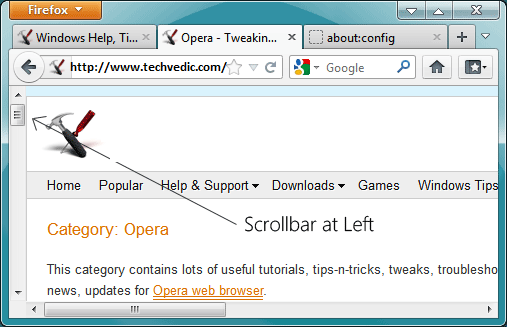
1. Open firefox and type about:config in the addressbar and press Enter. It'll confirm, click on I'll be careful, I promise! button.
2. Now type side in Filter box. It'll show a single entry "layout.scrollbar.side" in the results window.
3. Either double-click on this entry or right-click on it and select "Modify". Now change its value to3
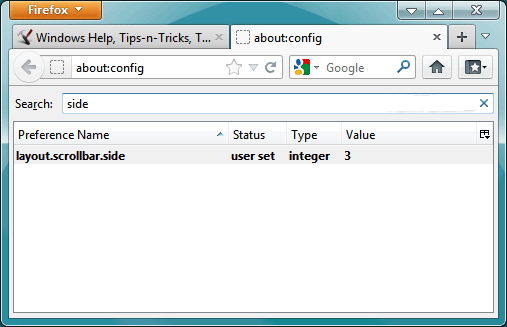.png&container=blogger&gadget=a&rewriteMime=image%2F*)
4. That's it. Now Firefox will always show the scrollbar on left of the screen.
-------------------------------------------------------------------------------------------------------------------
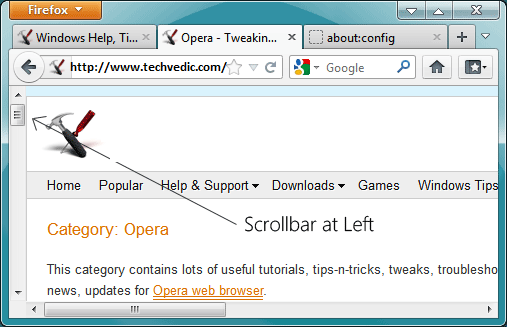
1. Open firefox and type about:config in the addressbar and press Enter. It'll confirm, click on I'll be careful, I promise! button.
2. Now type side in Filter box. It'll show a single entry "layout.scrollbar.side" in the results window.
3. Either double-click on this entry or right-click on it and select "Modify". Now change its value to3
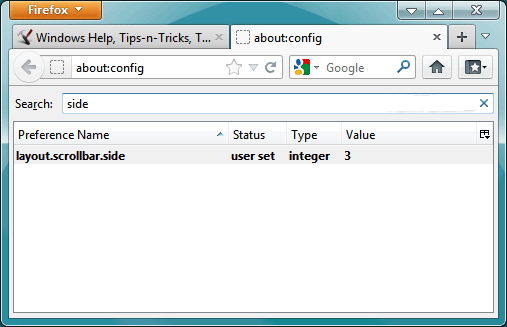.png&container=blogger&gadget=a&rewriteMime=image%2F*)
4. That's it. Now Firefox will always show the scrollbar on left of the screen.
-------------------------------------------------------------------------------------------------------------------
Manage sales and marketing and customer
service operations efficiently and easily using world-class CRM platform.
Techvedic offers VedicCloud CRM X under pay-as-you-go subscription. Being a
cloud-based package you don’t need to go for any hardware or software license
or upgrade. Even more, the CRM gets upgraded automatically in the background to
let you enjoy the latest features. For more information, contact Techvedic at 0800 016 3909 (Freephone).
About Techvedic: http://en.wikipedia.org/wiki/Techvedic
Get in touch with Techvedic on Social
Media:
Techvedic Facebook Page: https://www.facebook.com/techvedic
Techvedic Twitter: https://twitter.com/techvedic
Techvedic Google Plus Page:
https://plus.google.com/+TechvedicInc/posts
Techvedic YouTube:
https://www.youtube.com/user/Techvedic
Techvedic LinkedIn Profile:
https://www.linkedin.com/company/techvedic
Visit: Techvedic - Computer Tech Support
Company | http://www.techvedic.co.uk/ | 0800 016 3909 (UK) | support@techvedic.com

0 comments:
Post a Comment