All of you are already aware of "Pin to Start Menu" option in Windows which allows us to pin a program to Start menu which is quite useful feature:
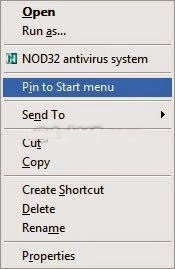
But sometimes this option becomes unavailable and the user doesn't get this option in contextmenu:
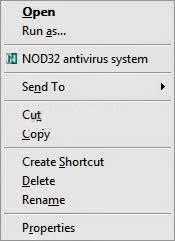
If you are also facing this problem, then this tutorial will help you in getting this option back:
METHOD A:
Open RUN dialog box and provide following command:
regsvr32 /i shell32.dll
Restart your system and it should fix your problem.
METHOD B:
If the above method doesn't fix your problem, then type regedit in RUN dialog box and press Enter. It'll open Registry Editor. Now go to following key:
HKEY_CURRENT_USER\Software\Microsoft\Windows\CurrentVersion\Policies\Explorer
In right-side pane, look for a DWORD value NoStartMenuPinnedList. If you find it, delete it. Restart or log off and your problem will be solved.
----------------------------------------------------------------------------------------------------
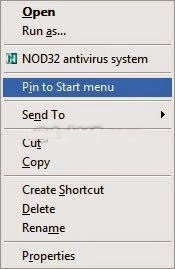
But sometimes this option becomes unavailable and the user doesn't get this option in contextmenu:
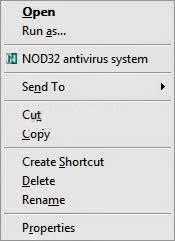
If you are also facing this problem, then this tutorial will help you in getting this option back:
METHOD A:
Open RUN dialog box and provide following command:
regsvr32 /i shell32.dll
Restart your system and it should fix your problem.
METHOD B:
If the above method doesn't fix your problem, then type regedit in RUN dialog box and press Enter. It'll open Registry Editor. Now go to following key:
HKEY_CURRENT_USER\Software\Microsoft\Windows\CurrentVersion\Policies\Explorer
In right-side pane, look for a DWORD value NoStartMenuPinnedList. If you find it, delete it. Restart or log off and your problem will be solved.
----------------------------------------------------------------------------------------------------
Improve
sales productivity, improve representative’s performance and gain business
insights using VedicCloud CRM X. With cloud-based CRM in place, forget
procuring software license and the challenges of upgrade and maintenance. Just
pay your monthly subscription and enjoy the world-class customer management service
to stand out in the dynamic marketplace. For product information, call our
sales team today at 0800 016 3909 (Freephone).
About Techvedic: http://en.wikipedia.org/wiki/Techvedic
Get in touch with Techvedic on Social
Media:
Techvedic Facebook Page: https://www.facebook.com/techvedic
Techvedic Twitter: https://twitter.com/techvedic
Techvedic Google Plus Page:
https://plus.google.com/+TechvedicInc/posts
Techvedic YouTube:
https://www.youtube.com/user/Techvedic
Techvedic LinkedIn Profile:
https://www.linkedin.com/company/techvedic
Visit: Techvedic - Computer Tech Support
Company | http://www.techvedic.co.uk/ | 0800 016 3909 (UK) | support@techvedic.com

0 comments:
Post a Comment