Here are the steps to Set up Your Online Chat Room Widget on Any Website
You will see a registration bar on the homepage of RumbleTalk. Enter your email address and new password and click ‘Try It Free’.
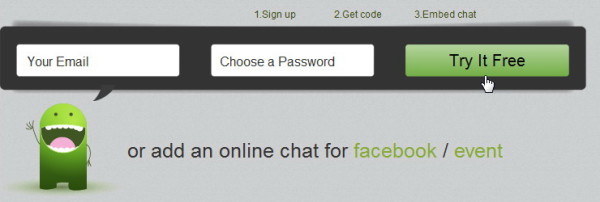
Get the HTML5 code and embed it to your site
In a few seconds, your plugin code will be generated and you will see a dashboard asking where you want to set up the chat room: website content, floating toolbar or Facebook page.
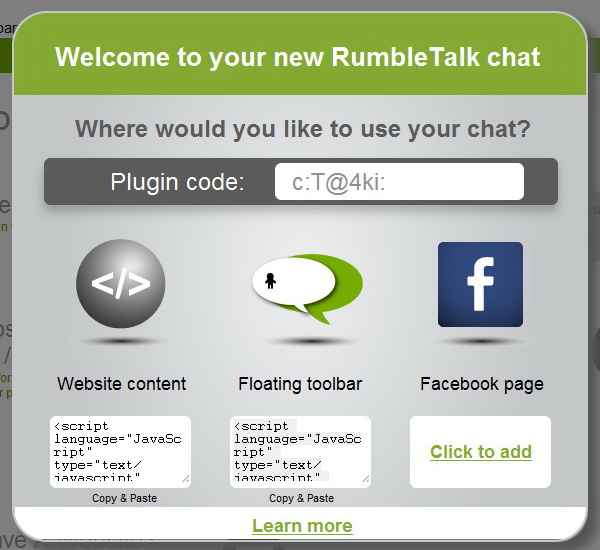
By copying the script in the two boxes and pasting them on your site, your chat room will start working immediately. Or you can ‘click to add’ the chat room to a Facebook page.
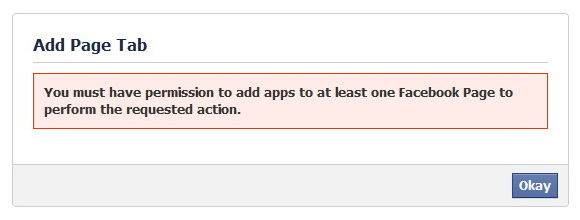
On the dashboard, you are able to manage, add or delete chat rooms, groups and users, select chat widget skins, ban words, sentences and user IPs, archive chat history and configure many other settings. In addition, there is no number limitation about how many room or group you can own.
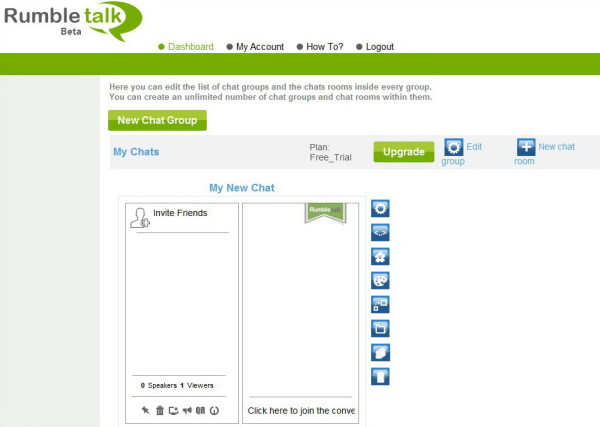
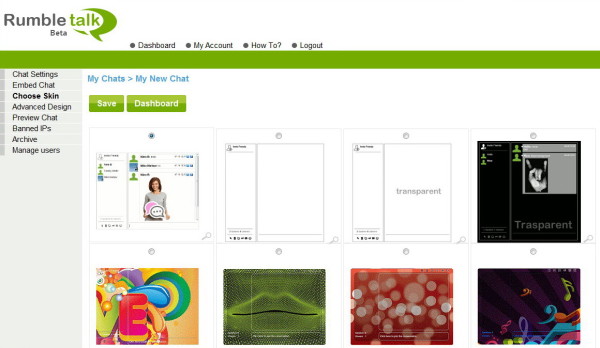
And these are the two modes your chat room will look like:
Floating toolbar:
(Click this icon and a floating chat window will appear)
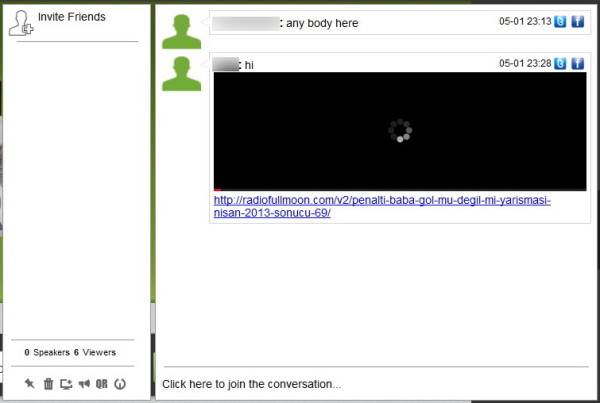
Webpage embedding:
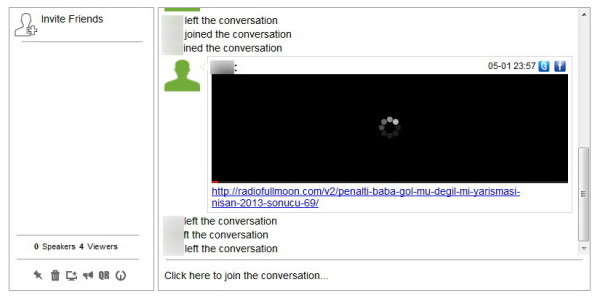
Logging in with Facebook, twitter or RumbleTalk account is nice, but no registration is required to join the chat as a visitor. Also, you need not log in to view the chat content. It entirely depends on your customers’ preference.
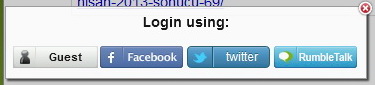
Other details you need you know about RumbleTalk:
Users can chat on the RumbleTalk chatroom widget in 30 languages.
The HTML5 web app of RumbleTalk is also mobile-friendly.
It supports all the major platforms, including WordPress, Blogger, Joomla, Drupal, PhpBB, Magento, Yola, Typepad, Wix, Jimdo, Facebook, Squarespace, and Tumblr.
You can design the chat widget skins yourself with CSS.
For more from the XpertCrewTM team please follow us on Twitter @Techvedic or
our Facebook Page-
or contact us at
U.S. +855-859-0057 (http://www.techvedic.com/ )
U.K. +800-635-0716 (http://www.techvedic.co.uk/ )
CA 1-855-749-5861 (http://www.techvedic.ca/ )
AU 1-800-197-298 (http://www.techvedic.com.au/ )

0 comments:
Post a Comment