To disable automatic image resizing, please follow the flowing steps
1. Open firefox and type about:config in the addressbar and press Enter. It'll confirm, click on I'll be careful, I promise! button.
2. Now type image in the Filter box. It'll show a few entries in the result box. Look for an entry "browser.enable_automatic_image_resizing".
3. Either double-click on this entry or right-click on it and select "Toggle". It'll set its value to "False"
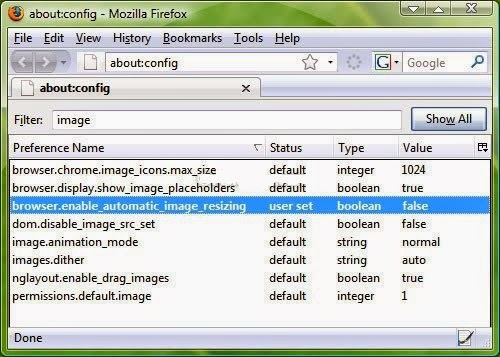
That's it. Now Firefox will not resize any image automatically and will show the image in its original size.
--------------------------------------------------------------------------------------------------------------------
Visit: Techvedic – Ecommerce
Solutions | http://www.techvedic.com/ | 1-855-859-0057 (USA) | support@techvedic.com
1. Open firefox and type about:config in the addressbar and press Enter. It'll confirm, click on I'll be careful, I promise! button.
2. Now type image in the Filter box. It'll show a few entries in the result box. Look for an entry "browser.enable_automatic_image_resizing".
3. Either double-click on this entry or right-click on it and select "Toggle". It'll set its value to "False"
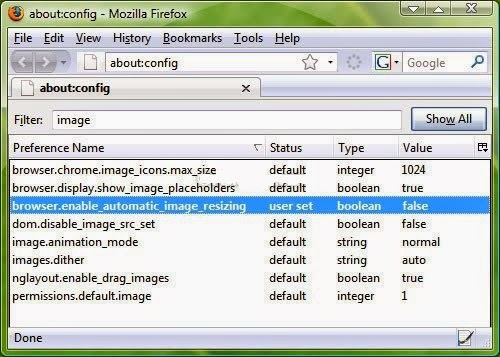
That's it. Now Firefox will not resize any image automatically and will show the image in its original size.
--------------------------------------------------------------------------------------------------------------------
Reach
your prospects and customers without any barrier using VedicCloud Ecomm X
platform offered by Techvedic. Choose your template, create your store, update
products and services and manage customer-experience in an effortless manner.
Worried about update and upgrade? Give it a dump as we provision cloud-based
e-Commerce platform to let you stay worry-free. Contact us at 0800 016 3909
(Freephone) to know more.
About Techvedic: http://en.wikipedia.org/wiki/Techvedic
Get in touch with Techvedic on Social
Media:
Techvedic Facebook Page: https://www.facebook.com/techvedic
Techvedic Twitter: https://twitter.com/techvedic
Techvedic Google Plus Page:
https://plus.google.com/+TechvedicInc/posts
Techvedic YouTube:
https://www.youtube.com/user/Techvedic
Techvedic LinkedIn Profile:
https://www.linkedin.com/company/techvedic

0 comments:
Post a Comment