Pngcrush To Optimize PNG Images - Here are the steps
2. Right click on the PNG image.
3. Choose Send to from the menu. Then choose the PNG crush shortcut.
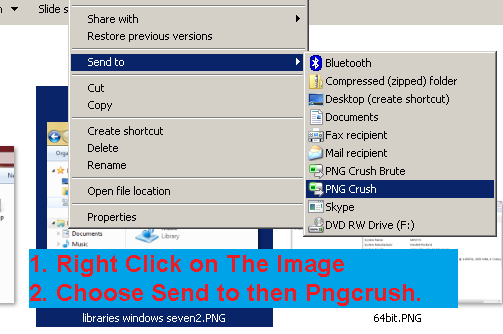

5. Now all you have to do is press on run.This will optimize Png images that you choose and even rename them so you can tell which one has been optimized. In this case if the original image is called image.png then the optimized one will be image2.png. You can also select more than one image at a time and right click on a bunch of them to crush them all at once.
For more from the XpertCrewTM team please follow us on Twitter @Techvedic or
our Facebook Page-
or contact us at
U.S. +855-859-0057 (http://www.techvedic.com/ )
U.K. +800-635-0716 (http://www.techvedic.co.uk/ )
CA 1-855-749-5861 (http://www.techvedic.ca/ )
AU 1-800-197-298 (http://www.techvedic.com.au/ )
And yes, we are eagerly waiting for your valuable feedback. Do write us back. We would be more than happy to help you. We are available 24/7.

0 comments:
Post a Comment