The flash drive must be formatted as a FAT volume. These drives are formatted this way by default, but to be sure, plug the flash drive into your Mac, launch Disk Utility (found in /Applications/Utilities), select the drive, click the Erase tab, choose MS-DOS (FAT) from the Format pop-up menu, and click the Erase button. In the sheet that appears confirm that you want to erase the drive by clicking Erase.
Now that you’ve formatted the drive correctly, create a new folder on it and name that folder DCIM. Copy into it any images and compatible videos that you want to copy to the iPad.
Plug the flash drive into the Camera Connection Kit’s USB port. When you do this, the iPad’s Photos app should launch and display an Import button at the bottom of the screen. Tap on Import and a thumbnail image of every importable items within the DCIM folder will appear. Choose those you want to copy to the iPad and tap Import.
Now that you’ve formatted the drive correctly, create a new folder on it and name that folder DCIM. Copy into it any images and compatible videos that you want to copy to the iPad.
Plug the flash drive into the Camera Connection Kit’s USB port. When you do this, the iPad’s Photos app should launch and display an Import button at the bottom of the screen. Tap on Import and a thumbnail image of every importable items within the DCIM folder will appear. Choose those you want to copy to the iPad and tap Import.
For more from the XpertCrewTM team please follow us on Twitter @Techvedic or
our Facebook Page-
or contact us at
U.S. +855-859-0057 (http://www.techvedic.com/ )
For more from the XpertCrewTM team please follow us on Twitter @Techvedic or
our Facebook Page-
or contact us at
U.S. +855-859-0057 (http://www.techvedic.com/ )
U.K. +800-635-0716 (http://www.techvedic.co.uk/ )
CA 1-855-749-5861 (http://www.techvedic.ca/ )
AU 1-800-197-298 (http://www.techvedic.com.au/ )
And yes, we are eagerly waiting for your valuable feedback. Do write us back. We would be more than happy to help you. We are available 24/7.
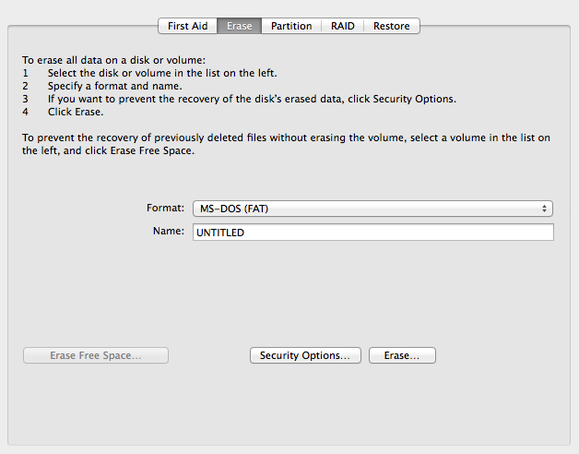

0 comments:
Post a Comment