HOW TO : Enable the Reply Option in Comments for Facebook Profile using Browser Extensions
1. Install the Chrome browser extensions from the link given below.
User Agent Switcher
Manual Geolocation
2. After the extension installation, click on the Manual Geolocation icon near to the Chrome menu.
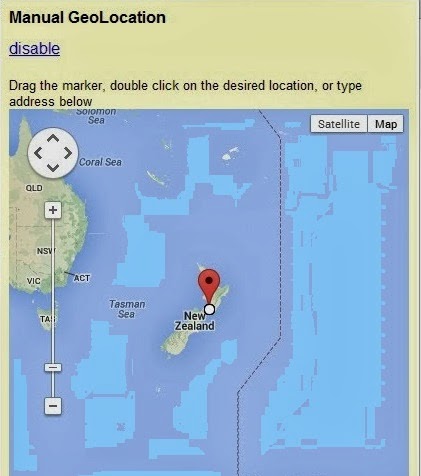
3. Click on the “Enable” link to enable the extension. If you see the link option as “Disable” then, it is already enabled.
4. Now type New Zealand in the search box and confirm the location. After that click on the Ultimate User Agent Switcher extension icon.
5. Check the box for the option "Activate Now". Do not change any other option after that.
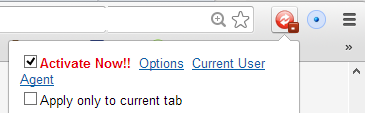
6. Go to the touch.facebook.com again and click on the Check-In option. You will see that now Facebook is suggesting you the places and locations of New Zealand for checking-in.
7. Now close the browser, start it again and go to the normal desktop version of the Facebook i.e www.facebook.com now. Post a status on your wall and comment on it for the testing. You will see that your comment will have the Reply option in it.
1. Install the Chrome browser extensions from the link given below.
User Agent Switcher
Manual Geolocation
2. After the extension installation, click on the Manual Geolocation icon near to the Chrome menu.
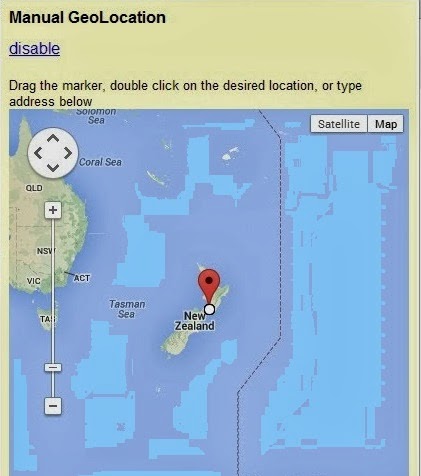
3. Click on the “Enable” link to enable the extension. If you see the link option as “Disable” then, it is already enabled.
4. Now type New Zealand in the search box and confirm the location. After that click on the Ultimate User Agent Switcher extension icon.
5. Check the box for the option "Activate Now". Do not change any other option after that.
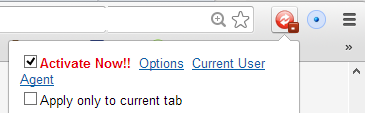
6. Go to the touch.facebook.com again and click on the Check-In option. You will see that now Facebook is suggesting you the places and locations of New Zealand for checking-in.
7. Now close the browser, start it again and go to the normal desktop version of the Facebook i.e www.facebook.com now. Post a status on your wall and comment on it for the testing. You will see that your comment will have the Reply option in it.
For more from the XpertCrewTM team please follow us on Twitter @Techvedic or
our Facebook Page-
or contact us at
U.S. +855-859-0057 (http://www.techvedic.com/ )
For more from the XpertCrewTM team please follow us on Twitter @Techvedic or
our Facebook Page-
or contact us at
U.S. +855-859-0057 (http://www.techvedic.com/ )
U.K. +800-635-0716 (http://www.techvedic.co.uk/ )
CA 1-855-749-5861 (http://www.techvedic.ca/ )
AU 1-800-197-298 (http://www.techvedic.com.au/ )
And yes, we are eagerly waiting for your valuable feedback. Do write us back. We would be more than happy to help you. We are available 24/7.

Thanks for sharing nice and informative post about Facebook comment setting. Dial 1-855-480-7873 toll free for instant Facebook account help.
ReplyDelete