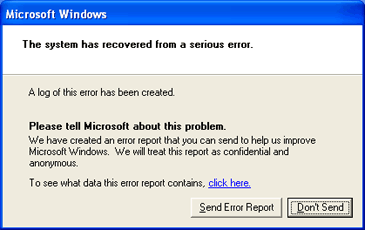
Right click on “My computer” and click on ‘Properties”
On system properties dialogue box click on ‘advance tab”
Click on the error reporting button.
Click on “Disable error reporting”
It’s better for you to Place checkmark on “But notify me when critical errors occurs”
Now click Ok.
-----------------------------------------------------------------------------------------
Powered by highly experienced and certified technicians, Techvedic is posited to simplify the products and services of the Information and Communication Technology used at home and business ecosystem. Techvedic offers computer tech support for all third-party devices and applications – both on-premise and cloud-hosted.
About Techvedic : http://en.wikipedia.org/wiki/Techvedic
Get in touch with Techvedic on Social Media:
Techvedic Facebook Page: https://www.facebook.com/techvedic
Techvedic Twitter : https://twitter.com/techvedic
Techvedic Google Plus Page: https://plus.google.com/+TechvedicInc/posts
Techvedic Youtube: https://www.youtube.com/user/Techvedic
Techvedic Linkidin Profile: https://www.linkedin.com/company/techvedic
Visit: Techvedic - Computer Tech Support Company | http://www.techvedic.co.uk/ | 0800 016 3909 (UK) | support@techvedic.com

0 comments:
Post a Comment