The solution of this problem is manually change both FULL and EMPTY Recycle Bin icons to default instead of using "Restore Default" button. So following are the steps to fix this problem:
1. Right-click on Desktop and select "Personalize". It'll open Personalization window. Now click on "Change desktop icons" link in left-side pane. It'll open "Desktop Icon Settings" window. You can also open it directly by using "control desk.cpl,,0" or "control desk.cpl,,@web" commands (without quotes).
.jpg&container=blogger&gadget=a&rewriteMime=image%2F*)
2. Now select "Recycle Bin (full)" icon from the icons list and click on "Change Icon" button:
.jpg&container=blogger&gadget=a&rewriteMime=image%2F*)
3. It'll open "Change Icon" window. Although it'll automatically select the correct default "Full Recycle Bin" icon, click on it to re-select it and then click on OK button:
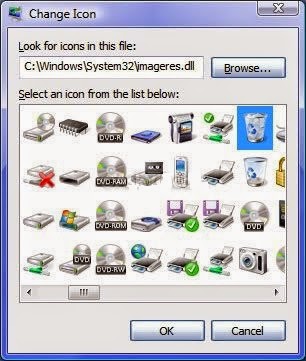.jpg&container=blogger&gadget=a&rewriteMime=image%2F*)
4. Now do the same for "Recycle Bin (empty)" icon. Select it and click on "Change Icon" button:
.jpg&container=blogger&gadget=a&rewriteMime=image%2F*)
5. Select the default "Empty Recycle Bin" icon in "Change Icon" window and click on OK button:
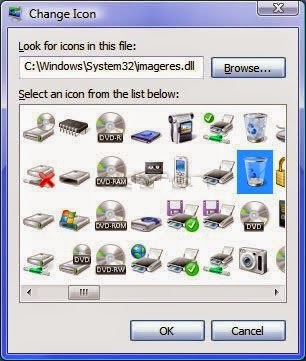.jpg&container=blogger&gadget=a&rewriteMime=image%2F*)
6. That's it. Now click on "Apply" button and your problem will be solved.
--------------------------------------------------------------------------------------------------------------------
1. Right-click on Desktop and select "Personalize". It'll open Personalization window. Now click on "Change desktop icons" link in left-side pane. It'll open "Desktop Icon Settings" window. You can also open it directly by using "control desk.cpl,,0" or "control desk.cpl,,@web" commands (without quotes).
2. Now select "Recycle Bin (full)" icon from the icons list and click on "Change Icon" button:
3. It'll open "Change Icon" window. Although it'll automatically select the correct default "Full Recycle Bin" icon, click on it to re-select it and then click on OK button:
4. Now do the same for "Recycle Bin (empty)" icon. Select it and click on "Change Icon" button:
5. Select the default "Empty Recycle Bin" icon in "Change Icon" window and click on OK button:
6. That's it. Now click on "Apply" button and your problem will be solved.
--------------------------------------------------------------------------------------------------------------------
Enjoy data
recovery support for PC, Mac, iPhone & Android with unlimited monthly
bandwidth only with Techvedic cloud backup and recovery service. Also get
multitude of features like automatic backup, easy file recovery, anytime,
anywhere access, unlimited mobile backup, unlimited archiving and 24/7 based
support. Helpline number: 0800 016 3909 (Freephone).
About Techvedic: http://en.wikipedia.org/wiki/Techvedic
Get in touch with Techvedic on Social
Media:
Techvedic Facebook Page: https://www.facebook.com/techvedic
Techvedic Twitter: https://twitter.com/techvedic
Techvedic Google Plus Page:
https://plus.google.com/+TechvedicInc/posts
Techvedic YouTube:
https://www.youtube.com/user/Techvedic
Techvedic LinkedIn Profile:
https://www.linkedin.com/company/techvedic
Visit: Techvedic – Ecommerce Solutions | http://www.techvedic.com/
| 1-855-859-0057 (USA) | support@techvedic.com

0 comments:
Post a Comment