If you are using Windows Vista or Windows 7 and want to remove the "Location" history from "Desktop Background" list, then this trick is for you.
In Windows Vista and 7, you can change the Desktop Wallpaper by right-clicking on Desktop and selecting "Personalize" option and then click on "Desktop Background" option and there you can apply your desired wallpaper by selecting the image using "Browse" button or by selecting an image from the given list.
But whenever you browse a folder for selecting your desired wallpaper, its path is stored in "Location" drop-down box and everyone can see and use that path as shown in following screenshot:
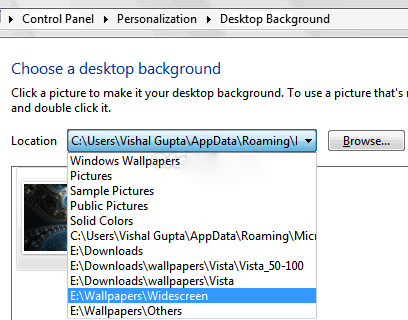
If you want to clear the entire location history or want to remove any particular folder path from the list, you can follow these simple steps:
1. Type regedit in RUN dialog box and press Enter. Now go to following key:
HKEY_CURRENT_USER\Software\Microsoft\Windows\CurrentVersion\ Explorer\Wallpapers\Images
2. In right-side pane, you'll see all directory paths listed. Simply select the desired key associated with the path which you want to remove and delete it.
3. That's it. It'll immediately remove that folder from the history list. Now you can check the Desktop Background list and your deleted path will not be present there.
If you want to clear the whole location history, delete all existing keys from right-side pane.
--------------------------------------------------------------------
Techvedic has been excellent at
delivering tech support, cloud based and CRM solutions at highly competitive
prices. The services can be availed at 855-859-0057 (toll free).
About Techvedic: http://en.wikipedia.org/wiki/Techvedic
Get
in touch with Techvedic on Social Media:
Techvedic
Facebook Page: https://www.facebook.com/techvedic
Techvedic
Twitter: https://twitter.com/techvedic
Techvedic
Google Plus Page:
https://plus.google.com/+TechvedicInc/posts
Techvedic
YouTube: https://www.youtube.com/user/Techvedic
Techvedic
LinkedIn Profile:
https://www.linkedin.com/company/techvedic
Visit:
Techvedic – Ecommerce Solutions | http://www.techvedic.com/ | 1-855-859-0057
(USA) | support@techvedic.com

0 comments:
Post a Comment